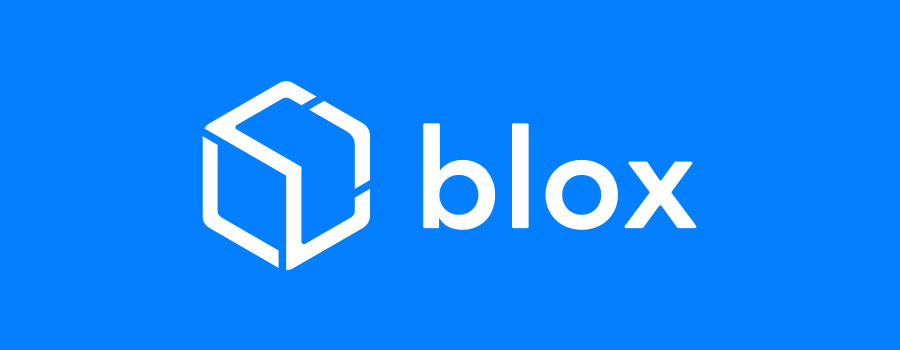The IRS and other national tax authorities have been aware of bitcoin for years.
The IRS issued its first ruling on bitcoin all the way back in 2013. If you’re not reporting crypto on your taxes in 2020, then you’re exposing yourself to significant liability.
Tax authorities in the United States, United Kingdom, Canada, Australia, Germany, Japan, and other countries have all built specific rules for crypto taxes.
Fortunately, reporting your crypto for tax purposes is easier than ever. There are crypto tax services and crypto programs. There’s crypto accounting software. There are CPAs that specialize in creating accurate crypto tax returns.
In fact, there are so many crypto tax services that it’s difficult to know which one is right for you. That’s why we want to help. We’ve ranked the best crypto tax software for 2020, including crypto tax websites, apps, programs, services, and providers.
What is Crypto Tax Software?
Crypto tax software is a tool used to calculate your cryptocurrency gains and losses.
Typically, your brokerage – the place where you buy stocks, bonds, ETFs, and other investments – would provide this statement for traditional investment products. Crypto, however, is not a traditional investment product, and crypto exchanges are not traditional brokerages.
TD Ameritrade and JPMorgan would normally issue a Form 1099 that lists all of your annual proceeds, cost basis, and gains or losses from any investment transactions, for example.
Crypto exchanges, however, do not issue any such forms.
Some cryptocurrency exchanges – including Coinbase – will issue a Form 1099-K that lists all of your gross crypto transactions. However, this information is not useful in preparing your tax return. You need to provide more data.
That means the burden of reporting your crypto gains and losses comes down to you. That’s where crypto tax software becomes useful.
Basic crypto tax software will simply compile all your cryptocurrency transactions from various sources and calculate gains and losses in US Dollars by following the IRS’s guidance.
Crypto tax software does not typically calculate the specific taxes you owe on your crypto holdings. The taxes you pay will vary based on your taxable income. Depending on the information you enter into your tax return, you might pay more or less than another filer with identical crypto transactions.
Essentially, crypto tax software takes all of the numbers from your crypto accounts and crypto wallets, takes note of any transactions you made throughout the year, then lists all of those numbers in a way the IRS can understand. Then, you can attach the report to your TurboTax e-file submission. Or, you can print off the report and attach it to any other tax return.
Do I Really Need to File Taxes on My Crypto?
Yes! The IRS has added a crypto question on Schedule 1, which means crypto has officially gone mainstream.
Failure to report crypto investments, crypto profits, or crypto losses may be treated just like failing to declare other investment income. You could face steep tax penalties this year or in the future.
Remember: if you’re trading on regulated crypto exchanges, then you likely provided personal information and possibly even your SSN. The IRS can easily find your crypto accounts.
Contrary to what somebody might tell you, the IRS does have rules in place for taxing bitcoin: the IRS and most other national tax authorities treat bitcoin like property. That means you need to report all transactions involving crypto, including how much you paid, how much you bought, and how much profit or loss arose from that transaction.
The IRS will analyze this information, then add or deduct from your taxable income.
How Does Crypto Tax Software Work?
Crypto tax software is like a third-party data aggregator. Typically, you pay a small fee for the software, and the software extracts your data from different crypto exchanges.
Someone who conducted fewer than 50 crypto transactions in the fiscal year might pay $10 to use the crypto tax software, while an institution that conducted 10,000 transactions in the fiscal year might pay $500.
Most crypto tax software works in a similar way:
You sign up for the crypto tax software and pay a fee; users with more crypto transactions to report will pay a higher fee
You give the crypto tax software read-only access to your crypto trading accounts, wallets, and other crypto sources; if you have accounts on Coinbase and Kraken, for example, then you will grant API access to those exchange accounts to your crypto tax software
Alternatively, all crypto tax software lets you upload CSV documents
The crypto tax software checks your crypto accounts and extracts your transaction history
The crypto tax software aggregates all of this transaction history; the software checks the date and time of each transaction, reports the price based on historical data, then adds up your gains and losses
Ultimately, the crypto tax software reconciles all of the transactions and prices, then produces a detailed gain and loss report compatible with IRS guidelines; typically, the two reports produced by crypto tax software include Form 8949, Schedule D and, in some cases, Schedule 1
What’s the Difference Between Good and Bad Crypto Tax Software?
At first glance, all crypto tax software might seem pretty much alike. All crypto tax software makes a similar promise to do your taxes quickly and accurately.
So what’s the difference between good and bad tax software? Here are some of the ways to compare today’s best programs and services:
Integrations: Some crypto tax software integrates with hundreds of large and small crypto exchanges. Whether you trade on major exchanges – like Coinbase – or obscure, local exchanges, this crypto tax software will be able to track account data and create deliverable information for the IRS.
Bandwidth: Did you conduct 1,000 crypto transactions in the past year or just 10? Based on the number of transactions, you might pay a cheap or expensive price for crypto tax software. A hobby trader may find crypto tax software for free because there are only 15 transactions to report over the fiscal year, for example, while an institution needs to pay $1,000 for crypto tax software because there are thousands of transactions to report.
API vs. CSV Access: Crypto tax software integrates with your exchange accounts in two ways – through Application Programming Interface (API) or Comma Separated Values (CSV). API is seamless and accurate because it connects directly to the exchange: you just copy the API key from your exchange/wallet and paste it into the crypto tax software. CSV, meanwhile, is slightly more inconvenient. You download your transaction history from your exchange in .csv format, and then upload this .csv file to the crypto tax software. Most crypto tax software supports API access to major exchanges, while more obscure exchanges require manual CSV syncing.
Reputation: Some of crypto’s biggest names offer crypto tax software. Coinbase has a crypto tax tool, for example. Other crypto tax software is offered by startups that launched last year. Reputation is important in the crypto tax space: you’re trusting your financial future to this software. Check the crypto tax software’s team page to make sure they have members with experience in compliance/regulation. Or, make sure they have some other type of proven track record that gives you peace of mind.
Accuracy Guarantees: Does the crypto tax software offer any type of guarantee? Does the provider guarantee accuracy? Some providers will actually pay your tax penalties (up to a certain limit), giving you added peace of mind that everything was reported accurately.
Price: Crypto tax software ranges from free to expensive. Traders with a high number of transactions will pay more for crypto tax software than traders with a low number of transactions. Some crypto tax software doesn’t charge a different rate based on the number of transactions, but it does charge a different rate based on the value of your account.
Country Support: Some crypto tax software is focused on the United States. Most crypto tax software, however, lets you easily produce reports for other major English-speaking countries, including the United Kingdom, Canada, and Australia. Some software also supports Germany, Japan, and other countries. Some software supports all countries simply by offering standardized reports suitable for any country.
Perks and Bonus Features: Some crypto tax software comes with certain perks and bonus features. All crypto tax software offers some type of gain/loss reconciliation, but some of the better software products also have bonus features like free portfolio tracking, educational webinars, tax planning tools, and more.
We’ve ranked the world’s best and biggest crypto tax software based on these features and more.
TaxBit
TaxBit claims to offer “crypto tax software simplified”. The software was designed by leading blockchain CPAs and cryptocurrency tax attorneys, making it one of the more reputable names in the space.
Today, TaxBit supports over 4,200 cryptocurrencies, equities, commodities, and fiat currencies. Even if you’re dealing with obscure cryptocurrencies, you should have no trouble using TaxBit to report your crypto transactions.
TaxBit also claims to offer a full audit trail, making it easy for you (or the IRS) to dive deep into any transaction and see exactly how cryptocurrency taxes were calculated. For the fiscal year 2020, TaxBit is offering 10% off all plans as well as a free trial.
Pricing
Basic ($50 Per Year)
250 transactions
10 exchanges/wallets
Current year tax form
Chat support
Plus ($175 Per Year)
2,500 transactions
Unlimited exchanges and wallets
All tax forms (2014 to 2019)
Chat support
Pro ($500 Per Year)
CPA review of tax form
25,000 transactions
Unlimited exchanges and wallets
All tax forms (2014 to 2019)
CPA phone support
CryptoTrader.tax by Coin Ledger
CryptoTrader.tax is Coin Ledger’s crypto tax software. The software claims to be the easiest and most reliable way to prepare your cryptocurrency taxes.
Like other software, CryptoTrader.tax lets you import your trades (via API) or upload a trade history file, then download your report to add to your tax return. All major crypto exchanges are supported.
One advantage of CryptoTrader.tax is that the program is a trusted TurboTax partner. Coin Ledger has partnered with TurboTax, the world’s largest tax preparation platform, to let you easily electronically file your tax return.
Another nifty feature with CryptoTrader.tax is that you can not only add your crypto transactions, but you can also report any crypto income – including income earned from mining, gifts, airdrops, and forks. Any income – including crypto-related income that didn’t arise from trades – needs to be reported to the IRS, and CryptoTrader.tax lets you do that.
Pricing
Hobbyist ($49 Per Tax Season)
Up to 100 trades
Live chat support
Unlimited report revisions
FIFO, LIFO, and specific identification
IRS Form 8949
Capital gains report
TurboTax integration
TaxAct integration
Tax-loss harvesting
Pro Trader ($99 Per Tax Season)
Up to 1,500 trades
Live chat support
Unlimited report revisions
FIFO, LIFO, and specific identification
IRS Form 8949
Capital gains report
TurboTax integration
TaxAct integration
Tax-loss harvesting
High Volume Trader ($199 Per Tax Season)
Up to 5,000 trades
Priority support
Unlimited report revisions
FIFO, LIFO, and specific identification
IRS Form 8949
Capital gains report
TurboTax integration
TaxAct integration
Tax-loss harvesting
Unlimited ($299 Per Tax Season)
Up to 100 trades
Priority support
Unlimited report revisions
FIFO, LIFO, and specific identification
IRS Form 8949
Capital gains report
TurboTax integration
TaxAct integration
Tax-loss harvesting
Any reports for 2018 and previous years are 15% of the normal report price. If you want to use CryptoTrader.tax to submit crypto-related trades and income from previous years, then you can get a small discount. Plans are also available for tax professionals.
ZenLedger
ZenLedger advertises itself as “the fastest and friendliest tax tool” for crypto users and their accountants. The crypto tax software works with all major exchanges and most major fiat and cryptocurrencies. ZenLedger imports your transactions then prepares your required documents (including capital gains reports, income reports, donation reports, and closing reports).
Just like with CryptoTrader.tax, ZenLedger is an official TurboTax partner, which means any data collected by ZenLedger can easily be added to your TurboTax electronic tax return.
ZenLedger offers more tiers than most other crypto tax software listed here, ranging from their Hobbyist option ($69 for 100 transactions) to the Unlimited option ($999 for unlimited transactions). You can also pay extra to have your tax return fully prepared for you, in which case ZenLedger will connect you with a tax attorney or CPA to fully complete your tax return.
Pricing for Standard ZenLedger Plans
Hobbyist ($69 Per Tax Year)
100 transactions or fewer
Up to $15,000 total asset value
Starter ($149 Per Tax Year)
500 transactions or fewer
Up to $50,000 total asset value
Premium ($399 Per Tax Year)
1,000 transactions or fewer
Up to $300,000 total asset value
Executive ($799 Per Tax Year)
4,000 transactions or fewer
Up to $1 million total asset value
Unlimited ($999 Per Year)
Unlimited transactions
No asset value cap
Priority support
Pricing for ZenLedger Fully Prepared Plans
Silver ($750 Per Tax Year)
50 transactions or fewer
Up to $50,000 total asset value
Up to four tax forms
One state tax return
Up to two hours of return preparation time, with additional time discounted
Gold ($1,250 Per Tax Year)
100 transactions or fewer
Up to $300,000 total asset value
Up to six tax forms
One state tax return
Up to three hours of return preparation time, with additional time discounted
Diamond ($2,500 Per Tax Year)
400 transactions or fewer
Up to $1 million total asset value
Up to eight tax forms
Two state tax forms
Up to seven hours of return preparation time, with additional time discounted
TokenTax.us
TokenTax.us lets you calculate your crypto taxes and file your return. It’s a crypto tax software platform and cryptocurrency tax accounting firm that, like many other reputable providers here, has also partnered with TurboTax. TokenTax.us supports all major exchanges via API, although you can also upload any transaction history via CSV.
After collecting your exchange data, TokenTax.us will populate Form 8949, which is the form that’s used to report capital gains. That form can easily be added to your tax return or imported directly into TurboTax.
TokenTax.us also supports margin trading taxes, including direct support for some of the world’s largest and most popular leveraged trading platforms. Deribit, BitMEX, and Bybit are all supported.
As with other software, TokenTax.us lets you create just a crypto gains/losses form or you can pay extra for a complete tax return. You can also produce crypto tax forms for any country in the world – not just America and its Form 8949 for the IRS.
Pricing
Basic ($65 Per Tax Year)
Up to 500 transactions
Only supports Coinbase, Coinbase Pro, and Binance
IRS Form 8949 or international support
Live chat support
Premium ($199 Per Tax Year)
Up to 3,000 transactions
Support for every exchange
Support for margin trading (on BitMEX, Deribit, and Bybit)
Tax loss harvesting dashboard
Everything included with Basic
Pro ($799 Per Tax Year)
Up to 20,000 transactions
Tax loss harvesting advisory session
All margin exchanges supported
FBAR included
Everything included in Premium
VIP ($1,499 Per Tax Year)
Advanced crypto reconciliation assisted by a CPA
Two 30 minute sessions with a tax expert
IRS audit assistance
Up to 30,000 transactions
Everything included in Pro
eToro Crypto Tax
eToro has a Crypto Tax Calculator found online at https://etorocryptotax.com/
The calculator is designed for informational purposes. Anyone can input major cryptocurrencies, then find out the taxes owed on those cryptocurrencies.
You select your tax year, then choose a cryptocurrency. eToro Crypto Tax supports about 30 of the world’s biggest cryptocurrencies. Then, you can manually add trades or import your trades via CSV.
The calculator then looks up the price you paid for each trade, including any profits or losses you made on your crypto trades. eToro will calculate your capital gains tax, giving you a rough idea of how much money you should owe based on your trades.
Unlike other crypto tax software listed here, eToro Crypto Tax does not create Form 8949 with the IRS, nor can the information be directly added to your tax return. However, if you’re looking for a rough outline of how much tax you can expect to pay on your crypto holdings, then eToro Crypto Tax is a great (and free) option.
Pricing
Lukka.tech
Lukka is a technology and data services provider that recently launched LukkaTax for ordinary crypto users. LukkaTax is a do-it-yourself crypto tax preparation product launched in December 2019 just in time for the 2019 tax season.
As with other crypto tax software listed here, LukkaTax will create reports for your virtual currency activity on IRS Forms 1040 and 8949.
Lukka is a blockchain technology company founded in 2014. The New York-based company is best-known for offering products that automate and optimize accounting, auditing, and tax processes for consumers, investors, funds, fund administrators, OTC and proprietary trading firms, exchanges, miners, protocols, and accountants. Now, the company offers individual tax form preparation options.
Pricing
Accointing
Accointing is a management platform that lets you easily track and manage your crypto portfolio, then produce a tax report. You can import any exchange (via API or CSV) and track over 6,000 currencies.
One unique feature with Accointing is that it’s available on desktop and mobile devices. You can track your portfolio wherever using the mobile app for iOS or Android.
Accointing will track your transactions throughout the year, your taxable income, your untaxable income (gifts, donations and lost or stolen funds), and capital gains. It’s all packaged neatly into a user-friendly interface.
Pricing
Starter Tax Report ($49.99)
Full report with up to 250 transactions
Reports for all previous years
License valid for 365 days
Advanced Tax Report ($129.99)
Full report with up to 5,000 transactions
License valid for 365 days
Reports for all past years
Professional Tax Report ($259.99)
Full report with unlimited transactions
Advanced holding period page
Tax optimizer
License valid for 365 days
Reports for all previous years
Coinbase Tax Resource Center
Coinbase has a complete Tax Resource Center under its support page. Coinbase is careful to explain that it does not offer tax advice and only offers crypto-related tax info for informational purposes. However, this information can certainly help you handle your crypto taxes for the year.
Coinbase’s Tax Resource Center, for example, explains what happens when Coinbase sends you a Form 1099-K, including what to do with that statement. Coinbase is one of the few exchanges that send a Form 1099-K, although you’ll need to meet certain limits to receive one ($20,000 of transaction volume or more in most states).
Coinbase’s Tax Resource Center also explains what to do if you receive an IRS B-Notice, which indicates there are discrepancies with your tax identification number (TIN) and the legal name Coinbase used by Coinbase to file Form 1099-K.
You can view Coinbase’s Tax Resource Center on its support page here.
Pricing
CoinTracking.info
CoinTracking.info advertises itself as the leader for cryptocurrency tracking and reporting. The platform has 11 years of historical data, coin trends for 7,200 coins and $3.9 billion tracked across all portfolios.
You can use CoinTracking.info to simply track your portfolio – just like any crypto portfolio tracking app. Or, you can use the platform to create a capital gains report. Variable parameters are available for all countries, and 12 tax methods (FIFO, LIFO, AVCO, etc.) are supported.
CoinTracking.info supports direct imports from all major exchanges and dozens of lesser-known exchanges as well. You can also import coin holdings and transactions from your wallet. There’s even legacy support for closed exchanges.
Pricing
Free Plan
Track 200 transactions
Track coins
Manually import exchanges via CSV
Personal exports via CSV, XLS, PDF, and HTML
Two personal trade backups
Pro ($9.99 Per Month, Billed Annually)
All Free features
Track 3,500 transactions
Automatically import exchanges via API
Automatically import blockchain wallets (5 wallets); unlimited manual wallet imports
Tax and capital gains reporting
API access to your portfolio
Five personal trade backups
Link multiple accounts
Expert ($15.49, $19.99, or $24.99 Per Month, Billed Annually)
All Free and Pro features
Track 20,000, 50,000, or 100,000 transactions
Automatically import exchanges via API
Automatically import blockchain wallets (10 wallets); unlimited manual wallet imports
Tax and capital gains reporting
API access to your portfolio
10 personal trade backups
Link multiple accounts
Unlimited ($49.99 Per Month, Billed Annually)
All Expert features
Track an unlimited number of transactions
Automatically import blockchain wallets (50 wallets); unlimited manual wallet imports
Personal exports via CSV, XLS, PDF, HTML, XML, or JSON
20 personal trade backups
Prioritized transactions
Priority customer support plan
BearTax
BearTax, found online at Bear.tax, lets you fetch crypto trades from anywhere, identify transfers across exchanges, and automatically generate tax documents – similar to other crypto tax software listed here.
With BearTax, you can import your trades from almost any exchange (via API or CSV), review your trades and process them (using FIFO or LIFO methods), then automatically generate your tax documents and send them to your accountant.
BearTax lets you import from 50+ exchanges via API or CSV. There’s no limit to the number of exchange accounts you can track with BearTax. BearTax will gather your transaction information, then generate IRS Form 8949.
Pricing
Basic ($1 Per Tax Year)
Up to 20 transactions
Unlimited exchanges
Intermediate ($30 Per Tax Year)
Up to 200 transactions
Unlimited exchanges
Email support
Expert ($100 Per Tax Year)
Up to 1,000 transactions
Unlimited exchanges
Professional ($200 Per Tax Year)
Up to 10,000 transactions
Unlimited exchanges
Connect with accountant
Priority chat support 24/7
Custom file imports
CoinTracker.io
CoinTracker.io lets you calculate bitcoin taxes and track your crypto portfolio from one convenient platform. You connect your exchanges, wallets, and DeFi platforms. Then, CoinTracker.io automatically and continuously synchronizes your crypto balances and transactions.
Some people use CoinTracker.io simply to track their entire crypto portfolio. You can get a breakdown of your holdings, how they have grown over time, and other data. CoinTracker.io supports over 300 wallets and exchanges, making it easy to sync your funds wherever they’re held.
You can also instantly generate tax reports for any country in the world. Full CoinTracker.io tax reports are available for crypto users in the United States, United Kingdom, Canada, and Australia. Partial support is available to residents of every other country in the world. With a few clicks on CoinTracker.io, you can view your tax summary, then download the reports you need to file your taxes.
Pricing
Hobbyist ($49 Per Tax Year)
100 transactions
Free portfolio tracking
Cost basis methods
Trader ($199 Per Tax Year)
1,500 transactions
Free portfolio tracking
Cost basis methods
Tax summary by wallet
Pro ($499 Per Tax Year)
5,000 transactions
Free portfolio tracking
Cost basis methods
Tax summary by wallet
Priority support
Custom (Custom Pricing)
Unlimited transactions
Everything included in Pro
Blox
Blox is a cryptocurrency accounting, tracking, and managing software. It’s marketed more towards blockchain businesses instead of individual users and investors.
Key features with Blox include the ability to automatically track and sync wallets, build audit trails with CPA financial tools, have full control over bookkeeping and transactions, and view a real-time dashboard with your balances, analytics, historical data, and assets performance, among other metrics.
Some of Blox’s target customers, according to the official website, include crypto executives, asset managers, blockchain protocols, accounting firms, crypto companies, mining operations, crypto funds, and VCs. Etoro, 0x, Nexo, Crypto.com, Civic, PumaPay, Paxful, and other notable names all use Blox.
If you’re looking for a crypto accounting and tax software specifically designed for your crypto or blockchain business, then Blox is one of the best options available.
Pricing
Pro Plan (Free)
Up to $50,000 assets under management
Storage for 100 transactions
1 collaborator
Email support
Business ($299 Per Month)
Up to $20 million assets under management
Storage for 50,000 transactions
4 collaborators
Cost basis
CSV export
24 hour support response time
Enterprise ($449 Per Month)
Up to $60 million assets under management
Storage for 150,000 transactions
8 collaborators
Cost basis
CSV export
Dedicated account manager
Custom (Custom)
Unlimited assets under management
Everything included in Enterprise
Koinly
Koinly calculates your cryptocurrency taxes in 20+ countries, including the United States, Canada, Australia, Germany, Sweden, New Zealand, France, and more.
As with most other crypto tax software here, you connect your exchange API keys and blockchain public addresses, then Koinly syncs all of that information to your dashboard. With a click, you can generate tax reports to minimize your taxable gains. You can also just use Koinly to track your portfolio. You can see your coins and total value, for example, or analyze your trade performance. There’s even a built-in block explorer.
Koinnly lets you import data from anywhere. 300+ exchanges are supported, and you can import data via CSV or API. Koinly supports over 6,000 cryptocurrencies. A free trial is also available with no credit card required. Koinly also has versions of its platform specifically designed for businesses, funds, and CPAs.
Pricing
Hodler ($79 Per Year)
300 transactions
Tax report for any year
All exchanges and wallets
Income and capital gains
Trader ($179 Per Year)
3,000 transactions
Tax report for any year
All exchanges and wallets
Income and capital gains
Priority support
Oracle ($399 Per Year)
10,000 transactions
Tax report for any year
All exchanges and wallets
Income and capital gains
Priority support
Review and import assistance
Early access to new features
Bitcoin.tax
Bitcoin.tax is one of the most low-key options on this list. A free version of the platform is available, although paid plans start at $29.95 (and more expensive plans can process up to one million transactions).
Bitcoin.tax lets you import details from one of the supported exchanges. You can also add any spending or donations you might have made from your wallets, any mined coins, or other crypto income you have received. You can compare different cost-basis methodologies, including FIFO, LIFO, and average costing. You can also compare like-kind treatment. Then, Bitcoin.tax will show you your capital gains report with every transaction’s cost basis, sale proceeds, and gain, along with an income report, donation report, and closing report.
Once the Bitcoin.tax capital gains report has been produced, you can import it directly into TurboTax, TaxACT, and other tax software. You can also attach it as a statement to your tax return or print it as a PDF.
Pricing
Bitwave.io
Bitwave.io offers tax and accounting solutions for businesses that use crypto. The crypto tax software supports multi-user wallets, accounting and taxes, AR/AP, and more. If your company uses crypto, then Bitwave.io is one option available.
Some of the advertised benefits of Bitwave include “secure”, “integrated”, and “easy”. The platform describes itself as an “industry-leading solution for secure management of your funds”. There’s a specific Bitwave accounting platform that works with existing tools like QuickBooks Online and Xero. There are also specific tools for paying bills with crypto or managing multi-sig, multi-user enterprise wallets.
Bitwave was formerly known as BitAlpha. The company is based in San Francisco.
Pricing
Crypto Tax Girl
Crypto Tax Girl, found online at CryptoTaxGirl.com, is a CPA named Laura who specializes in crypto-related taxes.
Crypto Tax Girl offers a number of crypto tax-related services. There are two courses on CryptoTaxGirl.com, for example, that teach you everything you need to know about crypto taxation in the United States. The two courses include “The Complete Guide to Cryptocurrency Taxation” ($50) and “How to Really Use Cointracking” ($199).
Laura also offers consultations, crypto gain and loss reports, tax returns, and tax advisory services. The Crypto Tax Girl website also offers free tax tips, while Laura’s YouTube page has more crypto tax explanation videos. Laura has had over 200 clients come to her for cryptocurrency tax filings, including individuals, small business owners, C-suite level business executives, expats, students, high and low-income earners, and others. Her goal, according to the official website, “is to make cryptocurrency taxation simple and easy to understand.”
Pricing
Happy Tax Services
Happy Tax, found online at HappyTax.com, is a general tax filing service where a CPA prepares your taxes for you – including your crypto profits and losses.
To get started with Happy Tax, visit HappyTax.com to find your local Happy Tax representative. Or, download the Happy Tax app and submit your tax report right from your mobile device.
Happy Tax offers a 100% guarantee of all work, and they have a free audit department if you need it. The company markets itself as “the convenience of H&R Block but better”. While H&R Block hires people with just a few days of tax preparation experience, Happy Tax works with licensed and certified CPAs. In fact, these are the only people that prepare taxes for clients at Happy Tax.
Happy Tax has four plans ranging from $100 to $500 per tax year. They also advertise a specific “crypto” package. Whether you want a complete tax return or just a profit/loss report on your crypto assets, Happy Tax may be the right choice for you.
Pricing
$100 to $500 per tax year
Crypto.tax
Crypto.tax doesn’t directly offer crypto tax returns or crypto tax calculations. Instead, this website is dedicated to listing the best crypto tax tools available today.
At a glance, you can view the latest offers and prices for Accointing, Bear.tax, CoinTracker, and ZenLedger, among others.
The straightforward website also has answers to various crypto tax questions.
Final Word
Whether you’re a hodler, crypto-accepting business, or institutional investor, you have more crypto tax software options today than ever before.
Choose a crypto tax software program today to avoid facing steep crypto tax penalties in the future.

I’m Aziz, a seasoned cryptocurrency trader who’s really passionate about 2 things; #1) the awesome-revolutionary blockchain technology underlying crypto and #2) helping make bitcoin great ‘again’!